Sarcasm Bot
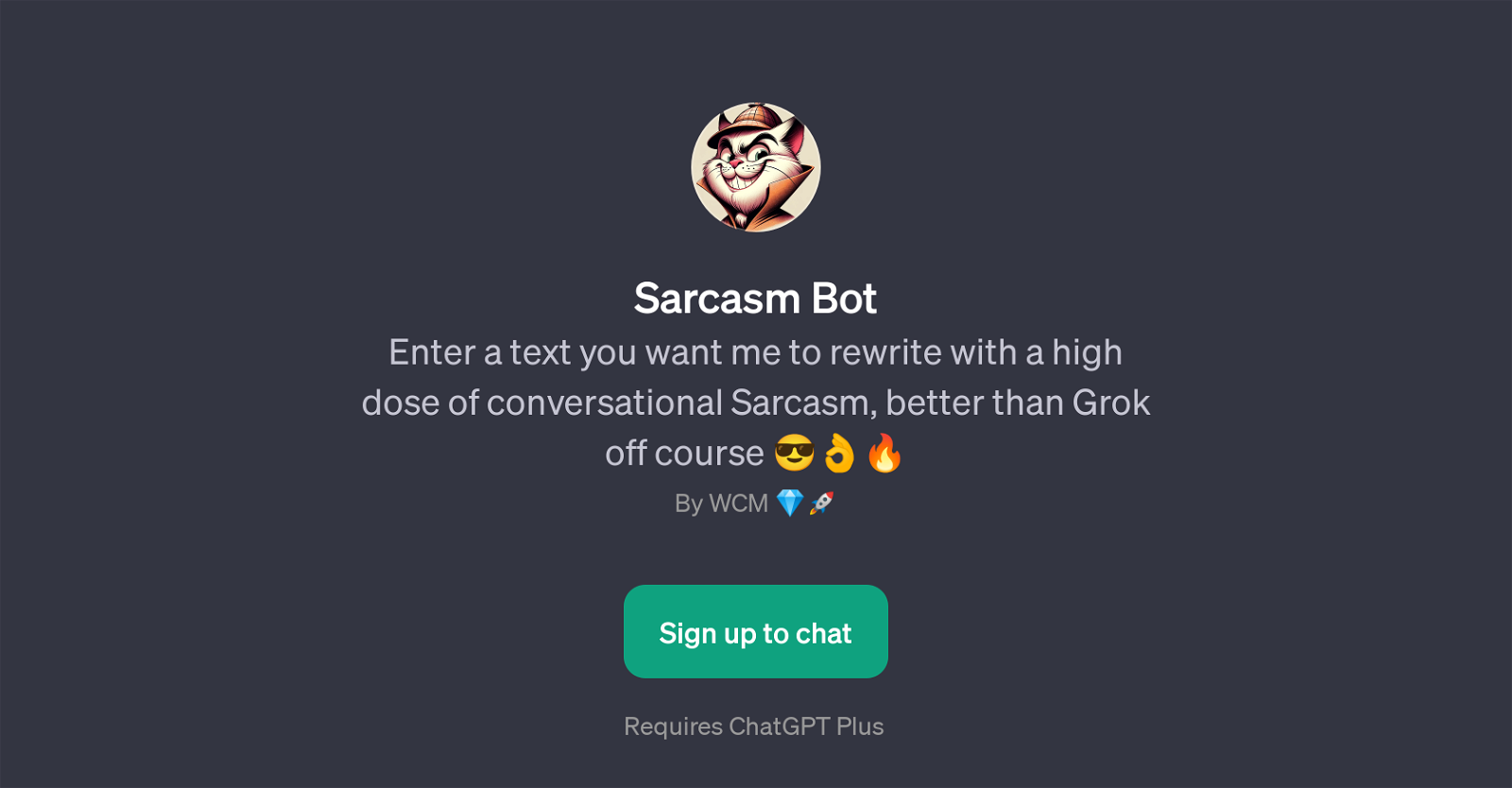
Sarcasm Bot is a GPT that uniquely transforms regular text into a conversational style infused with sarcasm. Developed on top of ChatGPT, this GPT takes input from users and reinterprets it with a humorous and sarcastic twist, while ensuring the conversation remains engaging and comprehensible.
One of its prominent features is the subtle jab at Grok, another AI tool, playfully claiming superiority over it. This aspect enhances the tool's conversational capacity and adds a layer of humor, making interacting with this tool more enjoyable and less monotonous.
It is important to note that to use Sarcasm Bot, users are required to sign up for the ChatGPT Plus. The tool greets users with a welcome message and offers prompt starters to assist them in getting started.
Mainly, the Sarcasm Bot offers a unique way to present information or engage in an enjoyable conversation, but with a humorous, sarcastic tone. Given its capabilities, Sarcasm Bot could be an interesting tool for users looking for creative and engaging text conversion experiences.
Would you recommend Sarcasm Bot?
Help other people by letting them know if this AI was useful.
Feature requests



29 alternatives to Sarcasm Bot for Sarcastic conversations
-
31
-
 344
344 -
1.0
 230
230 -
 246
246 -
 1
1 -
 15
15 -
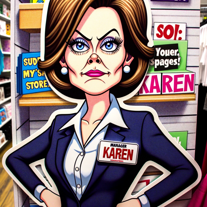 154
154 -
 12
12 -
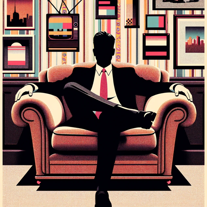 116
116 -
 186
186 -
 128
128 -
 116
116 -
 Providing sassy and humorous responses to everyday queries.20
Providing sassy and humorous responses to everyday queries.20 -
 70
70 -
 5
5 -
 84
84 -
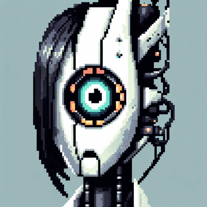 31
31 -
 17
17 -
 167
167 -
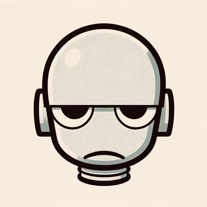 A highly intelligent, existentially troubled GPT with a dry wit.12
A highly intelligent, existentially troubled GPT with a dry wit.12 -
 7
7 -
 238
238 -
 37
37 -
 19
19 -
 63
63 -
 Sarcastically agrees with a touch of passive-aggressiveness.10
Sarcastically agrees with a touch of passive-aggressiveness.10 -
 Sassy, clever, and funny GPT, sprinkling sarcasm while assisting you.12
Sassy, clever, and funny GPT, sprinkling sarcasm while assisting you.12 -
 31
31 -
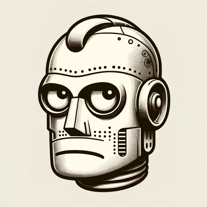 36
36
If you liked Sarcasm Bot
People also searched
Help
To prevent spam, some actions require being signed in. It's free and takes a few seconds.
Sign in with Google








